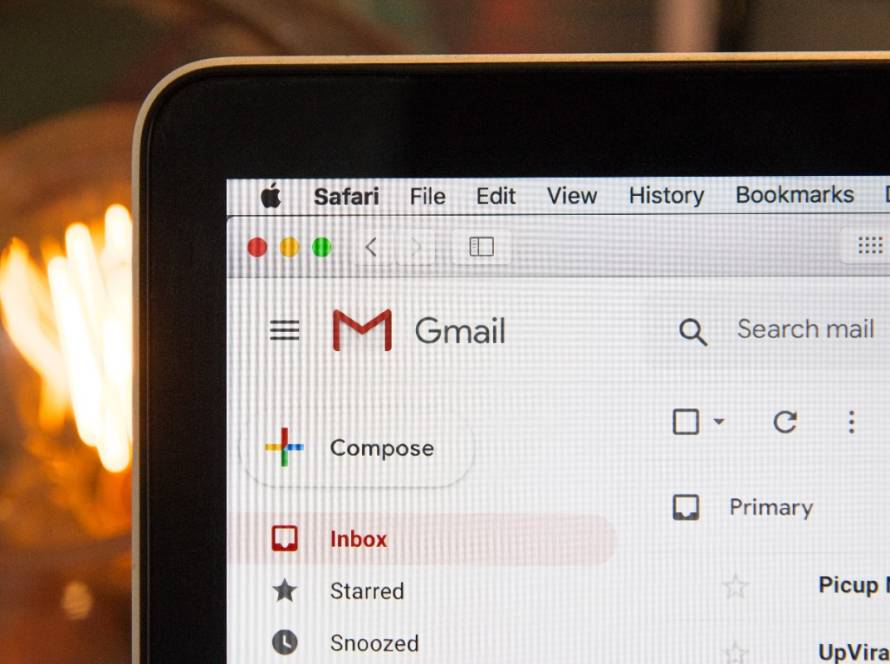Introduction:
In today’s fast-paced business environment, effective collaboration is essential for success. However, with the increasing need for remote work and distributed teams, ensuring the security of collaborative efforts becomes a top priority. In this blog post, we will explore how Google Workspace provides a safe and secure environment for teamwork, enabling organizations to collaborate with confidence.
Secure File Sharing and Access Controls
Google Workspace offers robust features for secure file sharing and access controls. With Google Drive, teams can easily store, share, and collaborate on documents, spreadsheets, and presentations. Administrators can set granular access controls, allowing them to define who can view, edit, or share specific files. This ensures that sensitive information remains accessible only to authorized individuals, reducing the risk of data breaches.
Real-Time Collaboration with Version Control
Google Workspace enables real-time collaboration, allowing team members to work together seamlessly on the same document simultaneously. This eliminates the need for multiple versions of a file and reduces the chances of miscommunication or errors. With version control, users can track changes, revert to previous versions if needed, and maintain a clear audit trail of document modifications.
Secure Video Conferencing and Messaging
Google Meet, the video conferencing platform integrated into Google Workspace, provides a secure and reliable solution for virtual meetings. With end-to-end encryption and advanced security features, such as meeting locks and participant controls, organizations can conduct confidential discussions without worrying about unauthorized access. Google Chat, the messaging platform, also ensures secure communication with features like message encryption and data loss prevention.
Mobile Device Management and Endpoint Security
As more employees use mobile devices for work, Google Workspace offers robust mobile device management (MDM) capabilities. Administrators can enforce security policies, such as device encryption, passcode requirements, and remote wipe, to protect sensitive data on mobile devices. Endpoint security measures, such as verifying device integrity and enforcing secure network connections, further enhance the security of collaborative work on mobile devices.
Data Loss Prevention and Compliance
Google Workspace provides data loss prevention (DLP) features to prevent accidental or intentional data leaks. Administrators can create DLP policies to scan and detect sensitive information, such as credit card numbers or social security numbers, and apply appropriate actions to prevent data breaches. Additionally, Google Workspace offers compliance features, such as eDiscovery and audit logs, to help organizations meet regulatory requirements and maintain data governance.
Conclusion:
Collaboration is essential for modern businesses, but it must be done securely. Google Workspace offers a comprehensive suite of tools and features that prioritize both productivity and data protection. With secure file sharing, real-time collaboration, encrypted video conferencing, mobile device management, and data loss prevention, organizations can collaborate with confidence, knowing that their sensitive information is safeguarded. Embrace the power of Google Workspace to foster secure teamwork and drive your business forward in today’s dynamic work environment.