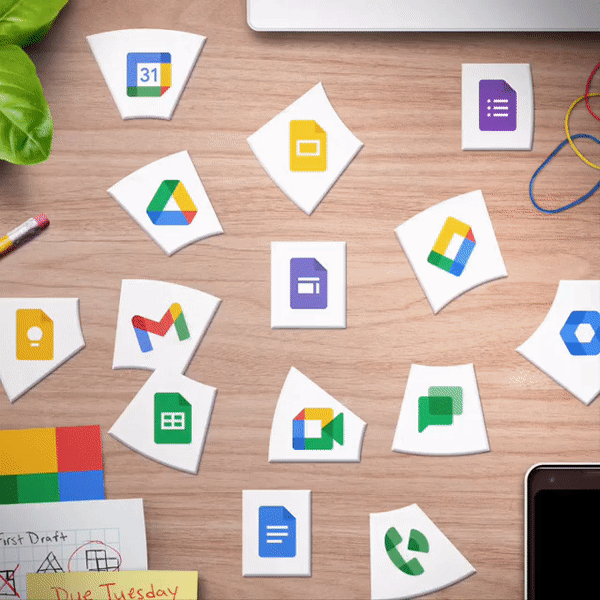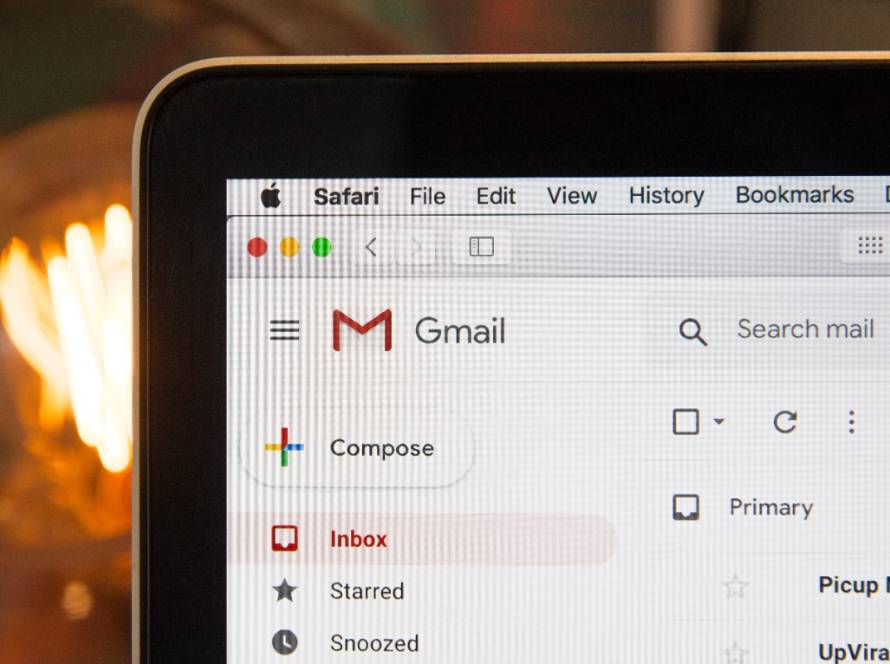In today’s fast-paced and interconnected world, effective communication and collaboration are vital for businesses to thrive. With the rise of remote work and the need for virtual meetings, having a reliable and secure video conferencing solution is crucial. Google Meet emerges as a powerful tool that helps teams stay securely connected through enterprise-grade video conferencing. Let’s delve into the advantages of Google Meet, how it works, and what you can do with it.
Advantages of Google Meet:
Google Meet offers a plethora of advantages that make it a top choice for businesses:
Flexibility: Google Meet is designed to be extremely flexible, catering to the growing needs of businesses. It supports large meetings of up to 500 people with a 49 grid view, allowing you to see many participants at once. Additionally, it enables live streaming for up to 100,000 viewers, making it suitable for internal all-hands meetings, large lectures, or public town halls.
Helpful Features: Google Meet leverages AI-powered innovations to enhance the meeting experience. It offers features like noise cancellation, automatic light adjustment, custom backgrounds, and animated effects. These features ensure that participants can focus on the meeting without distractions and look their best.
Collaboration: Google Meet is built to foster teamwork and collaboration. It seamlessly integrates with Google Docs, Sheets, and Slides, enabling real-time collaboration and minimizing context switching. This integration allows teams to work together efficiently and create impactful presentations and documents.
Security: Security is a top priority when it comes to video conferencing. Google Meet provides a secure environment for businesses to communicate and collaborate. With features like encryption, secure meeting codes, and advanced privacy controls, Google Meet ensures that conversations and data remain confidential.
How Google Meet Works:
Google Meet offers a user-friendly and intuitive interface, making it easy to schedule, join, and conduct meetings. Here’s how it works:
Scheduling Meetings: Google Meet seamlessly integrates with Google Calendar and Google Chat, allowing you to schedule meetings with ease. You can set host controls, share your availability, and indicate whether you’ll join the meeting in person or virtually. This integration streamlines the scheduling process and ensures that everyone is on the same page.
Joining Meetings: Google Meet can be accessed from any device, including laptops, desktops, mobile devices, and room video devices. It eliminates the need for downloads or client installations, providing a seamless meeting experience. You can join meetings directly from Google applications like Gmail, Chat, Docs, Sheets, and Slides, making it convenient and efficient.
Meeting Experience: Google Meet offers various viewing options to suit your preferences. You can see up to 49 participants in one view or pin content and speakers as needed. The layout automatically adjusts to display the most active content and participants. Picture-in-picture mode allows presenters to see their audience and slides simultaneously, enhancing engagement.
What You Can Do with Google Meet:
Google Meet provides a range of features and capabilities to enhance your meeting experience:
Integration with Google Workspace: Google Meet seamlessly integrates with Google Workspace, allowing you to start meetings directly from applications like Docs, Sheets, and Slides. This integration streamlines workflows and saves time by eliminating the need to switch between different tools.
Compatibility with Third-Party Devices: Google Meet is compatible with various conferencing solutions, including Poly X Series, Cisco, Webex, and Zoom. This compatibility provides users with more choices in hardware platforms and ensures interoperability between different platforms.
Inclusive Meetings: Google Meet employs AI-powered features to make meetings more inclusive. It offers noise cancellation, automatic light adjustment, background blur, and custom backgrounds. These features help participants look and sound their best, removing distractions and creating a more engaging meeting environment.
Collaboration Tools: Google Meet integrates with other Google Workspace tools, such as screen sharing, collaborative whiteboarding, in-meeting file transfer, and chat features. These tools enhance collaboration and enable teams to work together seamlessly during meetings.
Google Meet is a comprehensive video conferencing solution that offers numerous advantages for businesses. Its flexibility, helpful features, collaboration capabilities, and security make it an ideal choice for effective communication and collaboration. With seamless integration with Google Workspace, compatibility with third-party devices, and inclusive meeting features, Google Meet provides a versatile and user-friendly experience for all your business needs.