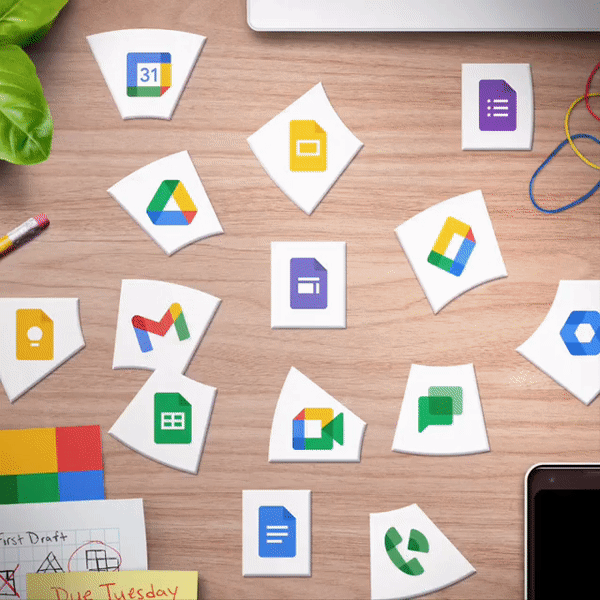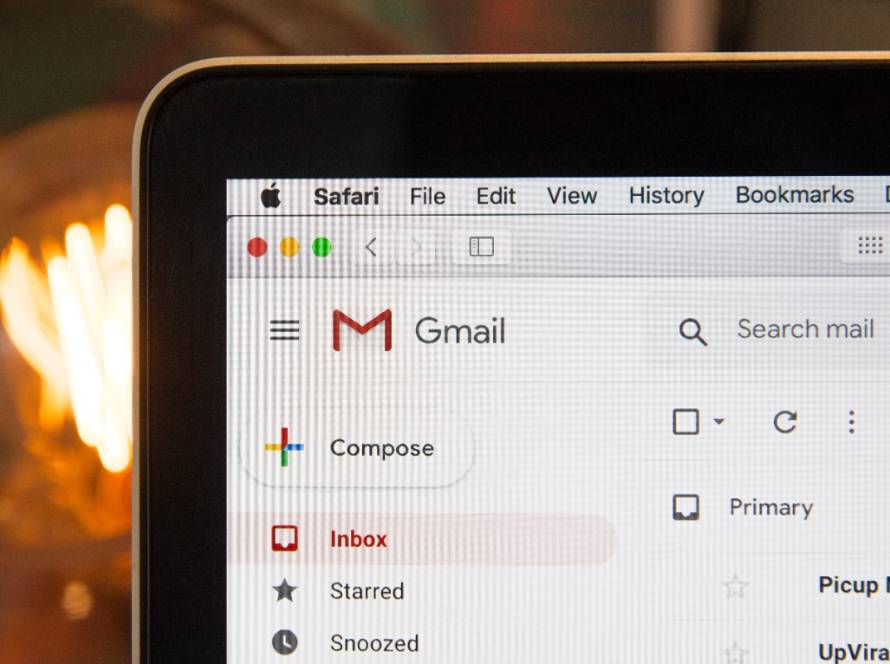Data security is a top priority for businesses of all sizes. With the increasing reliance on cloud-based solutions like Google Workspace and Google Cloud Platform, it’s crucial to implement robust security measures to protect sensitive information. In this blog post, we will explore essential steps you can take to secure your data in Google Workspace and Google Cloud Platform, ensuring the confidentiality, integrity, and availability of your valuable business data.
Enable Two-Factor Authentication (2FA):
One of the simplest yet most effective ways to enhance security is by enabling two-factor authentication. By requiring an additional verification step, such as a unique code sent to your mobile device, 2FA adds an extra layer of protection to your Google Workspace and Google Cloud Platform accounts, making it significantly harder for unauthorized individuals to gain access
You can access the settings for 2FA at myaccount.google.com.
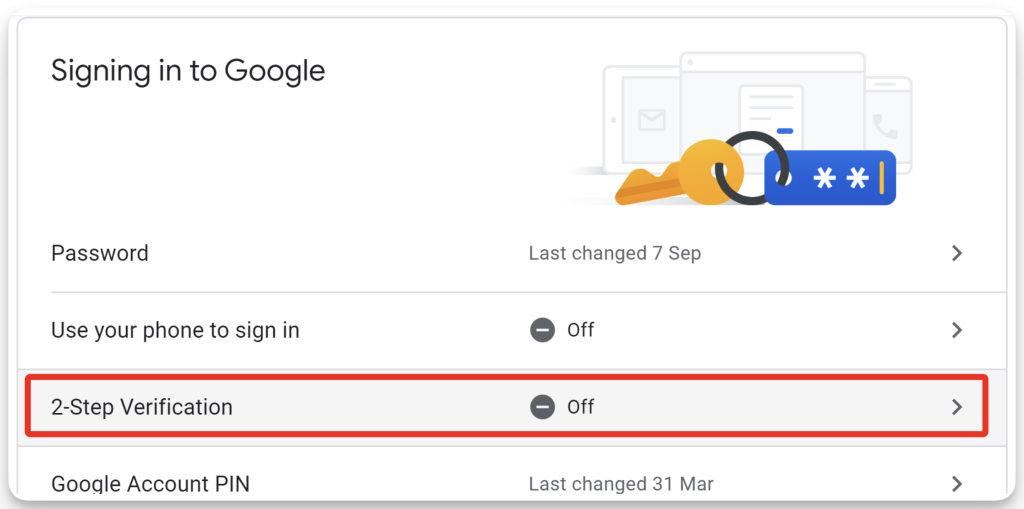
Implement Strong Password Policies:
Encourage your team members to use strong, unique passwords for their Google accounts. A strong password should be a combination of uppercase and lowercase letters, numbers, and special characters. Additionally, consider implementing password policies that require regular password changes and prohibit the reuse of previous passwords.
You can always use a password generator to create your password.
Control User Access with IAM:
Google Cloud Identity and Access Management (IAM) allows you to manage user access and permissions within your organization. By assigning appropriate roles and access levels to users, you can ensure that only authorized individuals have access to sensitive data and resources. Regularly review and update user access privileges to maintain a least privilege principle.
Encrypt Data at Rest and in Transit:
Google Workspace and Google Cloud Platform offer robust encryption capabilities to protect your data. Enable encryption at rest to ensure that data stored in Google Drive, Google Cloud Storage, and other services is encrypted and protected from unauthorized access. Additionally, use secure protocols like HTTPS and SSL/TLS to encrypt data during transit, preventing interception and tampering.
Implement Data Loss Prevention (DLP) Policies:
Data Loss Prevention (DLP) policies help prevent the accidental or intentional exposure of sensitive data. Configure DLP rules to scan and detect sensitive information, such as credit card numbers or social security numbers, and apply appropriate actions, such as blocking or redacting the data, to prevent data breaches or leaks.
While Google Workspace and Google Cloud Platform provide robust data protection measures, it’s essential to have a backup strategy in place. Regularly backup critical data to an external location or use Google’s backup and recovery tools to ensure that you can recover your data in the event of accidental deletion, data corruption, or other unforeseen incidents.

Monitor and Audit Activity Logs:
Monitor and review activity logs and audit trails provided by Google Workspace and Google Cloud Platform. Regularly check for any suspicious activities, unauthorized access attempts, or unusual patterns that may indicate a security breach. Implement log management and analysis tools to streamline this process and proactively detect and respond to security incidents.
Educate and Train Your Team:
Security is a shared responsibility. Educate and train your team members on best practices for data security, such as recognizing phishing emails, avoiding suspicious links, and practicing good password hygiene. Regularly communicate security policies and provide ongoing training to ensure that everyone understands their role in maintaining a secure environment.
Conclusion:
Securing your data in Google Workspace and Google Cloud Platform is crucial for protecting your business’s sensitive information. By implementing these essential security measures, such as enabling 2FA, implementing strong password policies, and encrypting data, you can significantly enhance the security of your data. Combine these technical measures with user education and regular monitoring to create a robust security posture and safeguard your valuable business data. Remember, data security is an ongoing process, so regularly review and update your security measures to stay ahead of evolving threats.